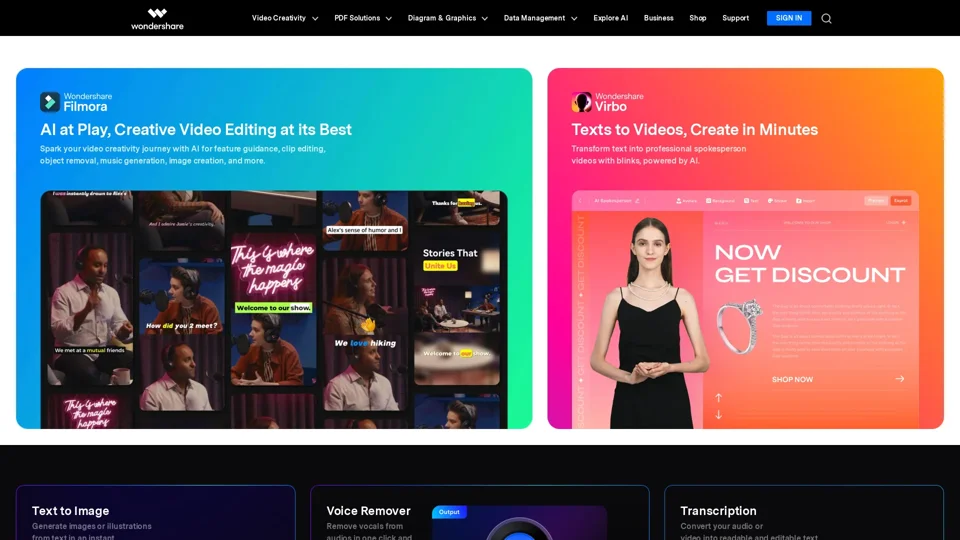What is Wondershare?
Wondershare is a leading software development company that provides innovative creativity, productivity, and utility solutions. Their extensive range of software products caters to both individuals and businesses, empowering users to enhance their digital experiences through intuitive tools for video editing, data recovery, PDF management, and more.
What are the main features of Wondershare?
- Comprehensive Product Suite: Wondershare offers a variety of software tools, including video editing (Filmora), PDF editing (PDFelement), data recovery (Recoverit), and video converter solutions that meet different user needs.
- User-Friendly Interface: All Wondershare products are designed with an intuitive user interface, making them accessible for users of all skill levels, from beginners to professionals.
- High-Quality Output: Wondershare software ensures professional-quality results, be it in video production, document editing, or data restoration.
- Cross-Platform Compatibility: Wondershare products are available for both Windows and Mac, as well as mobile applications, allowing for seamless work across different devices.
- Cloud Storage and Collaboration: Many Wondershare solutions integrate cloud features that facilitate easy file sharing and collaboration, enhancing productivity for teams.
How to use Wondershare?
To get started with Wondershare, visit their official website and browse the variety of software products available. Choose the application that best fits your needs and download it. Each product comes with installation instructions that make the setup process straightforward. After installation, explore the user-friendly interface, access tutorials and guides, and start utilizing the software to achieve your creative or productivity goals.
What is the pricing structure for Wondershare?
Wondershare offers flexible pricing models, including one-time purchase options and subscription plans for its software products. Many applications provide a free trial period, allowing users to test features before making a decision. Paid plans vary based on the specific software selected and its features, ensuring that users can find a suitable option within their budget.
Helpful Tips for Maximizing Wondershare Usage
- Explore Tutorials and Guides: Take advantage of the tutorials available on the Wondershare website and YouTube channel to learn how to use features effectively.
- Use Templates: For video editing and design, utilizing pre-made templates can save time and enhance the quality of your projects.
- Backup Your Files: Regularly save and back up your projects, especially when using data recovery software, to ensure you don’t lose any important information.
Frequently Asked Questions
Is Wondershare software easy to install?
Yes, Wondershare software is designed to be user-friendly, with a straightforward installation process that can be completed in just a few clicks.
Can I try Wondershare products for free?
Most Wondershare products offer free trial versions that allow you to explore features before committing to a purchase.
Does Wondershare provide customer support?
Yes, Wondershare offers a variety of support options, including an extensive knowledge base, customer service, and user forums for community assistance.
Are Wondershare products available on mobile devices?
Yes, Wondershare has several applications available for mobile devices, allowing you to work on-the-go.
Is my data safe while using Wondershare software?
Wondershare prioritizes user privacy and employs standard security measures to protect your data while using their applications. Always review the privacy policy for specific details.