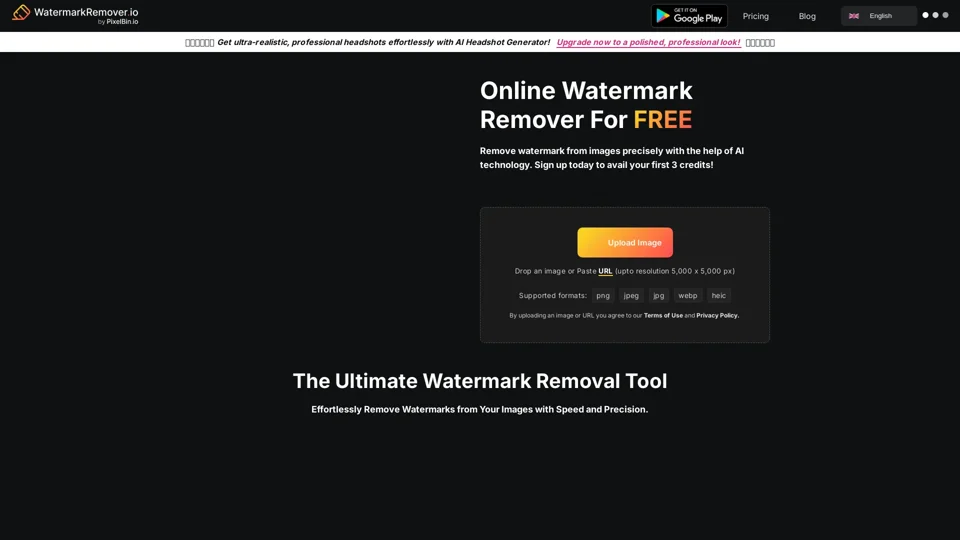What is Watermark Remover?
Watermark Remover is an advanced AI-powered tool designed to help users effortlessly remove watermarks from their images. This innovative technology allows you to achieve watermark-free photos while preserving the quality and integrity of the original image, making it an essential tool for photographers, designers, and marketers.
What are the main features of Watermark Remover?
- AI-Powered Technology: Leveraging cutting-edge artificial intelligence, the watermark removal process is fast, efficient, and effective in eliminating unwanted marks without compromising image quality.
- Easy-to-Use Interface: The user-friendly interface allows anyone, regardless of technical skill, to quickly and easily remove watermarks from their images.
- High-Resolution Output: Restores images in high resolution, ensuring that the clarity and detail of the original image are maintained after watermark removal.
- Supports Multiple Formats: Compatible with various image formats, including JPEG, PNG, and more, providing flexibility for all users.
- Batch Processing: Remove watermarks from multiple images simultaneously, saving time for users who need to process large volumes of photos.
How to use Watermark Remover?
To use Watermark Remover, follow these simple steps:
- Visit the Watermark Remover website and navigate to the tool.
- Upload the image(s) you want to process, either one at a time or in batches.
- Select the watermark areas you wish to remove if necessary, using intuitive selection tools.
- Click on the “Remove Watermark” button and allow the AI to process your image(s).
- Download the final, watermark-free images to your device.
What is the price of Watermark Remover?
Watermark Remover offers a free version for basic watermark removal tasks. For users requiring additional features, such as batch processing or higher resolution outputs, premium subscription plans are available at competitive prices, providing more extensive usage and enhanced capabilities.
Helpful Tips for Using Watermark Remover
- Use High-Quality Images: For best results, ensure the original images have high resolution to maintain clarity post-removal.
- Experiment with Selection Tools: Utilize various selection options to achieve the most accurate removal results based on the watermark’s complexity.
- Review Before Downloading: Always preview the processed image to ensure satisfactory watermark removal before saving it to your device.
- Keep Original Images: Retain the original copies of your photos in case further adjustments are needed post-processing.
Frequently Asked Questions
Is Watermark Remover free to use?
Yes, Watermark Remover provides a free version with essential features for basic watermark removal, along with optional premium plans for advanced features.
What image formats does Watermark Remover support?
Watermark Remover supports several common image formats, including JPEG, PNG, and more, allowing for versatility in usage.
How long does it take to remove a watermark?
The watermark removal process is usually very fast, taking only a few seconds to a couple of minutes, depending on the image size and complexity.
Can I remove watermarks from multiple images at once?
Yes, Watermark Remover offers batch processing capabilities, allowing you to upload and remove watermarks from multiple images simultaneously.
Will the quality of my images be affected?
Watermark Remover uses AI technology to ensure that the quality of your images is preserved as much as possible during the watermark removal process.