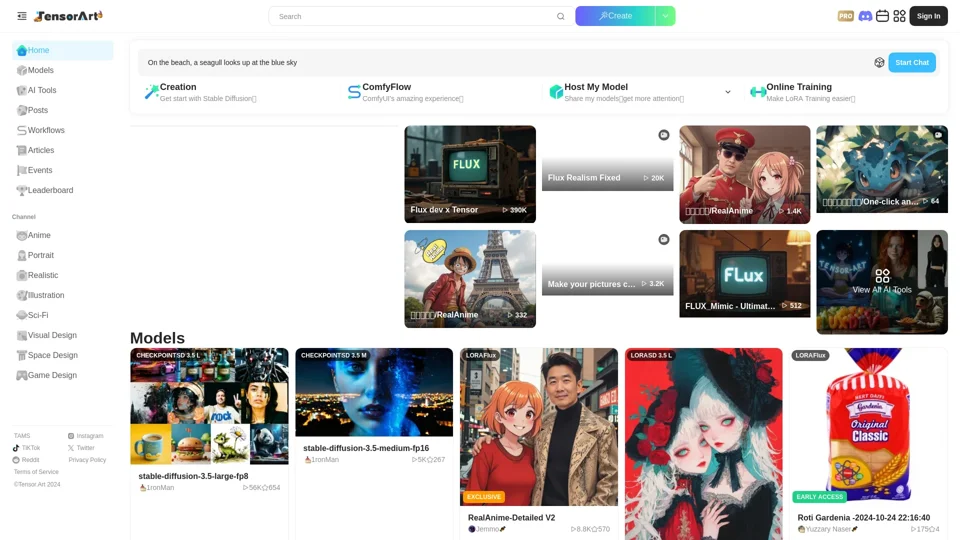What is Tensor.Art?
Tensor.Art is an innovative AI model sharing platform that allows users to run models online to generate images and train custom models for free. The platform supports a wide variety of model types, including Checkpoint, Embedding, ControlNet, LoRA, Pony, LoCon, and LyCORIS. Tensor.Art also provides access to foundational models like Stable Diffusion 1.5, SDXL, and Hunyuan-DiT, empowering users to create stunning visual content with ease.
What are the main features of Tensor.Art?
- Model Sharing: Users can upload and download various AI models, making it easy to collaborate and leverage community contributions.
- Image Generation: Utilize powerful models to generate high-quality images based on user-defined parameters without needing extensive technical skills.
- Training Custom Models: Tensor.Art enables users to train their own models on the platform for tailored applications and creative projects.
- Diverse Model Support: The platform supports various types of AI models, ensuring flexibility in both usage and application.
- User-Friendly Interface: Designed for accessibility, Tensor.Art provides a straightforward experience for users of all backgrounds, whether they're novices or experts.
How to use Tensor.Art?
To get started with Tensor.Art, sign up for a free account on the platform. After logging in, you can browse the available models or upload your own. Choose the model you want to use for image generation or training, specify the parameters or dataset, and run the model. The output can be saved and downloaded directly from your account for further use.
What is the price of Tensor.Art?
Tensor.Art is committed to providing free access to its platform and services. Users can generate images and train models at no cost, while premium options may be introduced in the future to enhance functionality or provide additional resources.
Helpful Tips for Using Tensor.Art
- Explore the Community Models: Take advantage of the models shared by other users to inspire your own projects and save time.
- Experiment with Different Models: Try out various models to see which one best suits your creative needs and objectives.
- Adjust Parameters for Best Results: When generating images, experiment with different input parameters to achieve the desired output quality and style.
- Stay Engaged: Join the community forums or discussion boards to share tips, ask questions, and learn from other users.
Frequently Asked Questions
Can I use Tensor.Art without creating an account?
While you can browse some features of Tensor.Art, creating an account is necessary to upload models, run image generation, and save your work.
What types of models can I upload?
You can upload various types of models, including Checkpoint, Embedding, ControlNet, LoRA, Pony, LoCon, and LyCORIS formats.
Is there a limit to the number of models I can upload?
Currently, Tensor.Art does not have strict upload limits, but users should ensure that the models conform to the platform's guidelines and standards.
Can I collaborate with other users on Tensor.Art?
Yes, Tensor.Art encourages collaboration through model sharing, allowing users to build upon each other’s work and ideas.
What happens to my data if I decide to delete my account?
If you delete your account, all associated data, models, and uploads will be permanently removed from Tensor.Art’s servers, ensuring your privacy and control over your content.