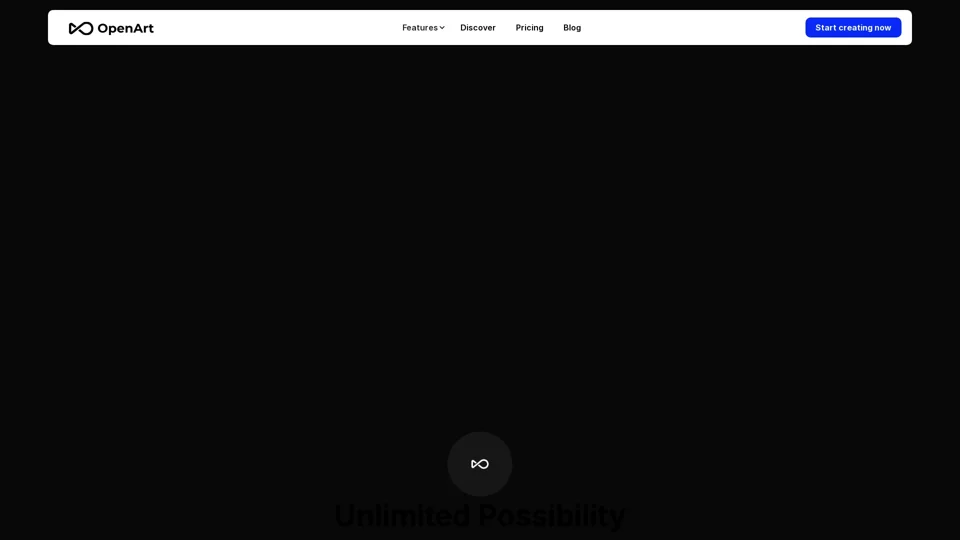What is OpenArt?
OpenArt is an innovative platform that offers users the ability to explore advanced AI image generators and free photo editors. This tool allows individuals to turn their creative ideas into breathtaking visuals through the use of intuitive text-to-image prompts. Whether for personal projects, marketing materials, or artistic exploration, OpenArt makes digital art accessible to everyone.
What are the main features of OpenArt?
- Text-to-Image Generation: OpenArt utilizes sophisticated algorithms to transform descriptive text into stunning images, making the creative process effortless and engaging.
- User-Friendly Interface: The platform is designed with simplicity in mind, allowing users to easily navigate through its features and create images quickly.
- Variety of Editing Tools: In addition to image generation, OpenArt provides a suite of editing tools to refine and modify images according to user preferences.
- Free Access: OpenArt offers a selection of free tools and resources, enabling users to experiment without any financial commitment.
- Community Sharing: Users can share their creations and gain inspiration from others within the OpenArt community.
How to use OpenArt?
To get started with OpenArt, simply sign up for a free account on the website. Once logged in, users can enter descriptive text prompts into the generation tool to create images. After generating an image, users can utilize the editing features to make adjustments or enhancements. OpenArt regularly updates its features, so users can expect new tools and functionalities.
What is the pricing structure for OpenArt?
OpenArt provides a robust free plan that includes access to many of its core features. For those looking for advanced options and additional resources, subscription plans are available at competitive rates. These plans may offer benefits such as enhanced editing tools, increased usage limits, and priority support.
Helpful Tips for Maximizing OpenArt Usage
- Experiment with Prompts: Craft descriptive and imaginative text prompts to fully utilize the potential of the AI image generator.
- Explore Editing Options: Once your image is generated, experiment with different editing tools to add personal touches and refine your artwork.
- Join the Community: Engage with other users on the platform to share ideas, ask questions, and get feedback on your creations.
Frequently Asked Questions
Can I generate images with any text prompt?
OpenArt encourages creativity, and while you can experiment with various prompts, results may vary based on the level of detail and clarity in your descriptions.
Is OpenArt completely free?
Yes, OpenArt offers a free plan that allows users to access many features without charge. However, additional premium features and capabilities may require a subscription.
What types of images can I create with OpenArt?
Users can generate a wide range of images, from abstract art to realistic scenes, depending on their text prompts. The flexibility of the tool allows for creative freedom in image creation.
Can I save and share my creations?
Absolutely! OpenArt allows you to save your images directly to your device or share them on social media platforms, enabling you to showcase your work easily.
Is there a limit to how many images I can generate?
While the free plan includes certain limitations, users can upgrade to a subscription plan for extended access and increased image generation quotas.