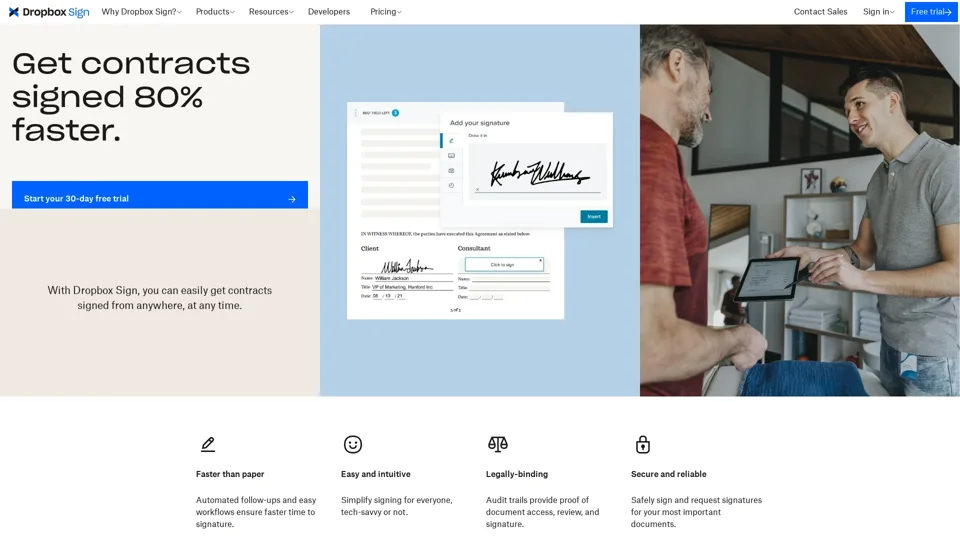What is Dropbox Sign?
Dropbox Sign (formerly known as HelloSign) is a leading electronic signature solution that simplifies the process of sending, receiving, and managing legally binding digital signatures. With its user-friendly interface, it allows individuals and businesses to handle documents efficiently, ensuring that agreements are executed promptly and securely.
What are the main features of Dropbox Sign?
- Legally Binding Signatures: Ensure all electronic signatures are legally compliant and fully recognized in court.
- Easy Document Management: Upload, send, and manage documents from a single platform with ease.
- Customizable Templates: Create reusable templates for frequently used documents, saving time and effort.
- Collaborative Workflows: Invite multiple participants to sign documents, allowing for smooth collaboration.
- In-app Notifications: Get instant notifications when documents are signed, viewed, or outstanding.
- Integration Options: Seamlessly integrate with other applications like Dropbox, Google Drive, and various CRM systems.
How to use Dropbox Sign?
Using Dropbox Sign is straightforward:
- Create an Account: Sign up for a free trial on the Dropbox Sign website.
- Upload Documents: Drag and drop documents or upload files directly to the platform.
- Send for Signature: Enter the email addresses of recipients and customize the signing order if needed.
- Add Signature Fields: Place signature, date, and initial fields where necessary in the document.
- Track Status: Monitor the progress of your document through the interface for real-time updates.
Price of Dropbox Sign
Dropbox Sign offers various pricing plans to suit different organizational needs:
- Free Trial: Try the core features at no cost, applicable for a limited number of documents.
- Essentials Plan: A monthly subscription that allows increased document volume and features.
- Business Plan: Designed for teams needing advanced capabilities, including integrations and customizable branding.
Helpful Tips for Using Dropbox Sign
- Utilize Templates: Save time by creating templates for frequently used documents to streamline future signing processes.
- Set Up Reminders: Use reminders for recipients to ensure quicker turnaround for signed documents.
- Double-check Details: Always verify recipient information and document fields to avoid delays or errors.
- Use in Collaboration: Take advantage of collaborative features by managing multi-signature documents to ensure a smooth workflow.
Frequently Asked Questions
Is Dropbox Sign secure?
Yes, Dropbox Sign employs industry-standard encryption methods to ensure that all documents and signatures are securely handled and stored.
Can I use Dropbox Sign for international transactions?
Yes, Dropbox Sign is available for use globally, and its electronic signatures comply with international e-signature laws.
Do I need to download anything to use Dropbox Sign?
No, Dropbox Sign is a web-based application, which means you can access it directly through your internet browser without any downloads.
What types of documents can I sign using Dropbox Sign?
You can sign a wide variety of documents, including contracts, agreements, forms, and any PDF or Word files requiring signatures.
What happens if a recipient doesn’t sign the document?
You can set up reminders or resend the document to ensure that it gets signed. Additionally, you can track the status to see when documents are viewed or signed.